入门指南:如何微调视觉语言模型(VLM)实现特定任务
视觉语言模型(Vision-Language Models, VLMs)是近年来多模态人工智能领域的热门研究方向。这类模型能够同时处理视觉(如图像或视频)与语言信息,广泛应用于图像问答、图文生成、图文检索等任务。随着开源模型的发展,普通开发者也能通过微调技术将预训练模型快速适配特定领域需求。
本教程以电商图文数据为例,通过微调 Qwen2.5-VL-3B-Instruct 模型,让模型从通用视觉理解转变为专注于商品识别和描述的能力,实现对商品图片的多级分类与产品描述生成。Qwen2.5-VL-3B-Instruct 是一款体积小、推理效率高、资源消耗低的小型视觉语言模型,特别适合在中小规模场景中快速部署和落地应用,可显著降低计算与成本开销。
微调前的视觉语言模型虽然可以对图像进行一定的泛化理解,但往往只能输出较为模糊、通用的描述。通过本次微调,我们的目标是让模型能够准确识别电商图片中的商品类别,并生成更符合平台风格的精细化产品描述,从而为电商系统自动补全结构化商品信息。
环境准备
请确保你的开发环境已安装以下依赖:
pip install torch torchvision transformers datasets accelerate bitsandbytes trl peft qwen-vl-utils flash-attn scikit-learn
此外,你需要具备一块支持 CUDA 的 GPU,本教程是在 Spader.AI 单卡 A100 40G 完成的。
实操步骤:微调 VLM 模型以实现图像产品识别与产品描述生成任务
步骤一:加载与划分数据集
本教程使用的数据集 deepfashion-multimodal 包含多个电商商品图像,以及对应的多层级分类标签与详细商品描述文本字段。这些数据将作为训练模型的图文对齐样本,帮助模型学�习如何识别商品类别并生成贴合的文本内容。
from datasets import load_dataset
from sklearn.model_selection import train_test_split
# 从 Hugging Face 加载 DeepFashion-Multimodal 数据集,包含图像 + 分类 + 描述
dataset_id = "Marqo/deepfashion-multimodal"
dataset = load_dataset(dataset_id)
data = dataset["data"]
# 按 80/10/10 比例划分训练、验证、测试集
train_valid_test = data.train_test_split(test_size=0.2, seed=42)
valid_test = train_valid_test["test"].train_test_split(test_size=0.5, seed=42)
train = train_valid_test["train"]
valid = valid_test["train"]
test = valid_test["test"]
该数据集中的每个样本包含:
- 一张商品图像
- 两层分类标签:
category1和category2 - 一段自然语言商品描述
text
这些字段将用于训练模型识别商品类型并生成结构化描述。
步骤二:构造多模态对话格式输入
system_message = "You are a fashion product expert assistant who excels at identifying product types from images and generating concise descriptions."
prompt = "What is this product?"
def format_data(sample):
generation = f"{sample['category1']}/{sample['category2']}: {sample['text']}"
return [
{
"role": "system",
"content": [{"type": "text", "text": system_message}],
},
{
"role": "user",
"content": [
{
"type": "image",
"image": sample["image"],
},
{
"type": "text",
"text": prompt,
},
],
},
{
"role": "assistant",
"content": [{"type": "text", "text": generation}],
},
]
train_dataset = [format_data(sample) for sample in train]
valid_dataset = [format_data(sample) for sample in valid]
test_dataset = [format_data(sample) for sample in test]
步骤三:加载模型和处理器
from transformers import Qwen2_5_VLForConditionalGeneration, AutoProcessor
# 加载模型与处理器(支持图文输入)
model_id = "Qwen/Qwen2.5-VL-3B-Instruct"
model = Qwen2_5_VLForConditionalGeneration.from_pretrained(
model_id,
torch_dtype=torch.bfloat16,
attn_implementation="flash_attention_2",
device_map="auto"
)
processor = AutoProcessor.from_pretrained(model_id)
步骤四:配置训练参数
from peft import LoraConfig, get_peft_model
# 配置 LoRA(轻量参数高效微调)
peft_config = LoraConfig(
lora_alpha=16, # LoRA 的缩放因子
lora_dropout=0.05, # LoRA 的 Dropout 比例
r=8, # LoRA 的秩,越大代表参数越多
bias="none", # 不微调 bias 项
target_modules=["q_proj", "v_proj"], # 指定插入 LoRA 的模块
task_type="CAUSAL_LM", # 指定任务类型为自回归语言建模
)
# 应用 LoRA 微调配置
model = get_peft_model(model, peft_config)
# 配置训练参数
training_args = SFTConfig(
output_dir="./qwen2.5-3b-instruct-trl-sft-deepfashion", # 模型保存路径
num_train_epochs=3, # 训练轮数
per_device_train_batch_size=4, # 每设备训练批大小
per_device_eval_batch_size=4, # 每设备验证批大小
gradient_accumulation_steps=8, # 梯度累积步数
gradient_checkpointing=True, # 启用梯度检查点以节省显存
optim="adamw_torch_fused", # 优化器类型
learning_rate=2e-4, # 学习率
lr_scheduler_type="constant", # 学习率调度器类型
logging_steps=10, # 日志记录步长
eval_steps=10, # 验证步长
eval_strategy="steps", # 验证策略为按步执行
save_strategy="steps", # 保存策略为按步执行
save_steps=20, # 保存间隔步数
metric_for_best_model="eval_loss", # 用于选择最佳模型的指标
greater_is_better=False, # 指标越小越好
load_best_model_at_end=True, # 最后加载最佳模型
bf16=True, # 使用 bfloat16 精度
tf32=True, # 启用 TensorFloat-32
max_grad_norm=0.3, # 最大梯度裁剪
warmup_ratio=0.03, # 学习率预热比例
push_to_hub=False, # 是否推送至 Hugging Face Hub
report_to="none", # 不启用日志平台
gradient_checkpointing_kwargs={"use_reentrant": False}, # 检查点设置
dataset_text_field="", # 文本字段留空(因使用 messages 格式)
dataset_kwargs={"skip_prepare_dataset": True}, # 跳过默认字段检查
)
步骤五:启动微调训练
from trl import SFTTrainer
trainer = SFTTrainer(
model=model,
args=training_args,
train_dataset=train_dataset,
eval_dataset=valid_dataset,
data_collator=collate_fn,
peft_config=peft_config,
)
trainer.train()
步骤六:微调效果对比与验证
在未微调的基础模型上,对图片的理解通常较为笼统,例如下图,

微调前输出(通用):
This product appears to be a hoodie with a unique design. The hoodie features a black and white pattern that resembles a tie-dye effect, combined with a hood and possibly some decorative elements like pom-poms or other embellishments. The overall style suggests it might be a casual, trendy piece of clothing suitable for cooler weather or as a fashion statement.。
微调后输出(定制):
women/sweatshirts: The person wears a long-sleeve sweater with graphic patterns. The sweater is with cotton fabric. It has a round neckline. The person wears a three-point pants. The pants are with cotton fabric and solid color patterns. There is an accessory on her wrist. This lady wears a ring.
注意:输出的实际内容取决于训练数据质量以及你设计输出的格式。该图片的原始标注信息见下图,该数据集的产品描述大概率是通过 AI 工具提供,但不影响我们教程演示目的。
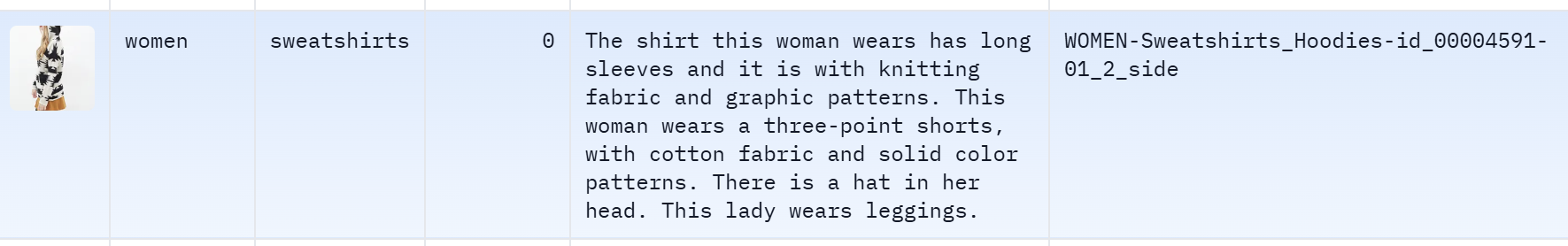
你可以在推理脚本中加载微调前后的模型进行验证,详细代码见 GitHub 或 Gitee。
最终,你能获得针对电商图片更精确、风格一致的产品分类与描述文本,实现高质量电商图文结构化生成。
值得注意的是你也可以通过 prompt engineering 的方式对未微调的模型达到类似的效果,但对写好提示词有一定的要求,如
system_message = (
"You are an expert e-commerce assistant. "
"Your task is to analyze a product image and generate a structured output. "
"The output must follow this format:\n"
"[category1/category2]: [description]\n\n"
"category1 is the high-level gender category (e.g., 'men' or 'women').\n"
"category2 is the specific clothing type (e.g., 'dresses', 'hoodies', 'jeans').\n"
"The description should be concise, informative, and suitable for an online product listing."
)
得到的结果:
[category1: women]: [category2: hoodies]\nThis product is a women's hoodie with a unique tie-dye pattern on the front. The hoodie features a long, loose fit with a drawstring hood and a front pocket. The sleeves are long and the bottom hem is slightly flared, giving it a casual and comfortable look. The color scheme is predominantly black and white, with a contrasting mustard yellow section at the bottom of the hoodie. This style is perfect for layering under dresses or skirts during cooler weather.
总结
通过本教程,我们完成了从数据准备、格式构建、模型微调到效果验证的全过程实践,成功将通用视觉语言模型 Qwen2.5-VL-3B-Instruct 适配到了电商领域。微调使模型具备了识别商品类别并生成电商风格描述的能力,显著提升了文本生成的针对性和可用性。该流程也适用于医疗�、工业质检、教育评估等垂直场景,有助于推动多模态 AI 的行业落地。